

Подпишитесь на нашу рассылку
Продолжайте #withiiyama
Вы успешно подписались на нашу рассылку.
Используя данный веб-сайт, Вы позволяете помещать на ваш компьютер файлы cookie. Они безвредны и не идентифицируют Вашу личность. I agree


Продолжайте #withiiyama
Вы успешно подписались на нашу рассылку.
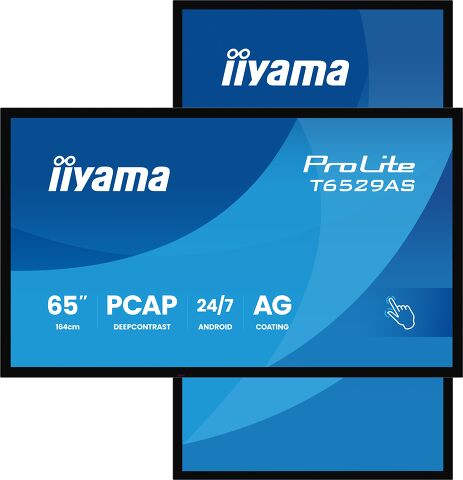
65" All-in-One PCAP Interactive Display for Smart Collaboration Spaces
The ProLite T6529AS-B1AG is a 65" all-in-one PCAP touchscreen display built for the evolving needs of modern workspaces, especially huddle spaces where creativity, flexibility, and seamless sharing take center stage.
Powered by Android OS, this interactive display delivers a user-friendly and highly adaptable experience. You can install your preferred apps directly on the device, enabling customized workflows tailored to your environment — whether in a collaborative meeting area, an enterprise innovation hub, or an educational breakout room.
The USB-C loop-through feature simplifies connectivity by allowing multiple displays to be easily daisy-chained while transmitting power, data, and video — all through a single cable. This reduces cable clutter and setup time, making it ideal for dynamic workspaces. The included wall mounting bracket makes installation straightforward and secure.
With iiSignage² (CMS), iiControl(DMS), and iiShare (Wireless Presentation) you gain full control over content and messaging, even remotely — perfect for updating shared information or branded visuals on the fly. The integrated EShare app brings wireless screen sharing and collaboration to life, supporting multi-user interaction and real-time ideation.
The T6529AS-B1AG isn’t just a display — it’s a collaboration tool designed to empower teams, streamline communication, and make every meeting count.
Thanks to Android OS, you can easily customize the display to your needs by installing applications directly to it.
iiSignage² is our digital signage content management platform to easily show and control your content and to manage your displays in a secure way. The Content Management System (CMS) gives you total control of your messaging and advertising remotely and safely.
Turn these small meeting rooms into neat Collaboration spaces by employing the embedded applications like Android OS, EShare and Whiteboard, a selection of intuitive and practical tools installed on our PCAP interactive Touchscreens. With Android OS you can easily customize the display by installing applications directly to it. With the EShare app you can share, stream and edit content from any device directly on screen and transform your team meetings into an easy, fast and seamless interactive session.
One cable, zero clutter. USB-C Loop Through lets you connect and daisy-chain devices with ease—video, data, and power all in one go. It’s plug, play, and pass it on. Smart connectivity that keeps your setup clean and simple.
FailOver is a feature which automatically detects input sources. When there is no signal on the default input it will automatically switch to the next available input. FailOver allows customers to prioritize a number of inputs (incl. Browser, Media Player and Custom) and ensures your content is always actively displayed, assuring active content at all times.
Two stylish dual tip Touch pens are included and they can be placed at both sides of the display at the magnetic holding spots.
This through glass touch screen works right through glass and can turn glass surfaces into an interactive touch screen display. Use it on storefront windows, real estate office, in-store for POS or restaurants.
The interactive 4K Touchscreens are the key for immersive interactive experiences for spatial retail design. Allow customers to explore your website right there and then or engage with a range of creative or experiential applications you want to host. The flexibility of either landscape or portrait modes with 24/7 Operation, built-in Android and MediaPlayer make this SERIES displays one of the most adaptable Touchscreens solutions around.













| Дизайн | Edge to edge glass |
| Диагональ | 64.5", 164см |
| Панель | VA ELED |
| Touch Glass | Anti-Glare Glass with Anti-Gloss treatment, Smooth writing, Zero Gap - Air Bonded, DeepContrast PCAP |
| Разрешение | 3840 x 2160 (8.3 megapixel 4K UHD) |
| Соотношение сторон | 16:9 |
| Яркость | 500 cd/m² |
| Яркость | 420 cd/m² с тач-скрин панелью |
| Коэффициент пропускания света | 83% |
| Контрастность | 4000:1 |
| Время отклика (GTG) | 6.5мс |
| Видимая область | горизонталь/вертикаль: 178°/178°, право/лево: 89°/89°, вверх/вниз: 89°/89° |
| Поддержка цвета | 1.07G (8 Bits+FRC) (72% NTSC) |
| Частота горизонтальной развертки | 28 - 160kГц |
| Видимая область Ш x В | 1428.5 x 803.5мм, 56.2 x 31.6" |
| Размер пикселя | 0.372мм |
| Цвет и отделка безеля | черный, матовый |
| Сенсорная технология | DeepContrast-PCAP |
| Точек касания | 20 (HID, требует поддерживаемой ОС) |
| Точность сенсора | +- 2.5мм |
| Сенсорный ввод | стилус, палец |
| Touch interface | USB |
| Поддерживаемые операционные системы | Все мониторы iiyama Plug & Play совместимы с Windows и Linux. Для получения дополнительной информации о поддерживаемой ОС для сенсорных моделей, смотрите файлы инструкции и драйверы, доступные в разделе загрузки. |
| Palm rejection | да |
| Вход цифрового сигнала |
HDMI x2 (1.4/ 2.0, max. 3840x2160 @60Hz) USB-C x1 (3.2, DP 1.2 Alt mode, 15W PD) |
| Управление |
RS-232c x1 RJ45 (LAN) x1 IR x1 (3.5mm) |
| Аудио выход | Колонки 2 x 10Вт |
| Управление |
RS-232c x1 IR loop through x1 (3.5mm) |
| HDCP | 1.4 / 2.2 |
| USB ports | x2 (2.0 with Multi-Media support) |
| RS-232c | x1 |
| Интегрированное ПО | Android 14 OS, Whiteboard, iiSignage², iiControl, iiShare, EShare, FailOver, TeamViewer, Web-, PDF & Media Player, iiBrowser, File manager |
| WiFi | WiFi 5 @ 2.4G / 5G |
| Аппаратные средства | CPU: MTK9679 Quad-core A73*4, GPU: Mali G51, RAM: 4GB, ROM: 32GB |
| Режим киоска | да |
| Максимальное (неперерывное) время работы | 24/7 |
| Anti image retention | да |
| Толщина стекла | 3.7mm |
| Твердость стекла | 8H |
| Корпус (безель) | metal (front) |
| Блокировка экранного меню | да |
| Блокировка пульта ДУ | да |
| Языки экранного меню | EN, DE, FR, ES, IT, RU, CZ, NL, PL, SV, FI, DA, NB |
| Кнопки управления | Power (long press for Quick Menu (source, volume +, volume -, brightness +, brightness -, Touch unlock) |
| Настройки пользователя | picture (brightness, contrast, sharpness, black level, tint, colour, noice reduction, gamma selection, low blue light, color temp., color control, picture reset), audio (balance, treble, bass,volume, audio out, max. volume, min. volume, mute, speakers setting audio reset), OSD setting (OSD timeout, OSD H position, OSD V position, OSD transparency, information OSD, side bar), general (logo and animation, wallpaper, no signal image, schedule, off timer), screen (zoom mode, custom zoom, system rotation, scree reset), device (power on status, RS232 routing, IR control, Physical button, motorized stand, power saving, panel saving, monitor info, Touch lock, other), system (language, system update, settng reset, factory reset, Android setting), admin (menu lock, meeting lock, HDMI CEC, kiosk mode, screen share, Miracast standby, log export) |
| Plug&Play | DDC2B |
| Ориентация | ландшафт, портрет |
| Безвентиляторный дизайн | да |
| Крепление VESA | 400 x 400mm |
| Диапазон рабочих температур | 0°C - 40°C |
| Диапазон рабочих температур (-°/+°) | -20°C - 60°C |
| MTBF | 50000 часов (включая подсветку) |
| Кабели | Питание (1.8m), HDMI (1.8m), RS-232c (1.8m) |
| Touch pen | x2 (Dual tips) |
| Руководства пользователя | Краткое руководство по началу работы, Руководство по безопасности |
| Прочее | Wall Mounting Bracket (VESA 400x400), Magnetic holding places for Touch pens (on sides in landscape) |
| Пульт ДУ | да (батарейки в комплекте) |
| Блок питания | внутренний |
| Питание | AC 100 - 240V, 50/60Гц |
| Потребляемая мощность | 118W стандарт, 0.5W ожидание, 0.3W отключено |
| Сертификаты | CB, CE, TÜV-Bauart, EAC, RoHS support, ErP, WEEE, REACH, UKCA, cTUVus |
| REACH SVHC | свинца, превышает 0.1% |
| Размер продукта Ш x В x Г | 1447.3 x 852.3 x 42.8мм |
| Размер коробки Ш x В x Г | 1645 x 1050 x 192мм |
| Вес (без упаковки) | 38.5кг |
| Вес (с упаковкой) | 47.3кг |
| EAN код | 4948570125593 |
| Серии продуктов | ProLite T4329AS-B1AG , ProLite T5529AS-B1AG |
email us at sales.ua@iiyama.com
or submit the form below